Launching Matt Hill Book Design
Earlier this year I launched a website that combined my web-design business, my book-design service and my personal journal. It was a bit of a mess and I quickly realised I’d made a big mistake.
Separation of concerns
I’ve previously written about what led me to make that messy website, and how I decided to fix it. The first part was to remove the personal blog and set that up on its own website.
The second step was to separate out the book cover design service. I had spent some time trying to promote this service and wasn’t getting any traction at all.
I knew from a few comments I’d received that the site was confusing. Despite what I thought was a clear design with two separate calls-to-action (web-design or book-design), people left the site without making a decision. It was also a pretty ugly site to be honest, and after looking at it critically I knew that I needed something a bit more contemporary and good-looking to promote the book covers. After all, if the site looked bad, who would choose me to design their book cover!?
Designing the new site
I wanted the book covers I’d already designed to be displayed clearly on the site. I also wanted to re-use a lot of the code from the new site I’d built for matthillwrites.com. The basic layout works for both sites and there were a number of modules that I could adapt to different uses.
The main focus of the new site was to show off my work to attract potential customers, and ask them to contact me. So the entire design was built around a common call-to-action—shown at various points around the site—which directs the user to the contact page.
I spent a bit of time in Photoshop playing around with a basic layout, and then trying out different colour schemes and typography. I wanted something that would be very clean, with lots of white-space to allow images of the book covers to “breathe”. I wasn’t sure exactly the look I wanted, and I iterated a few times until I got something that I rather liked.
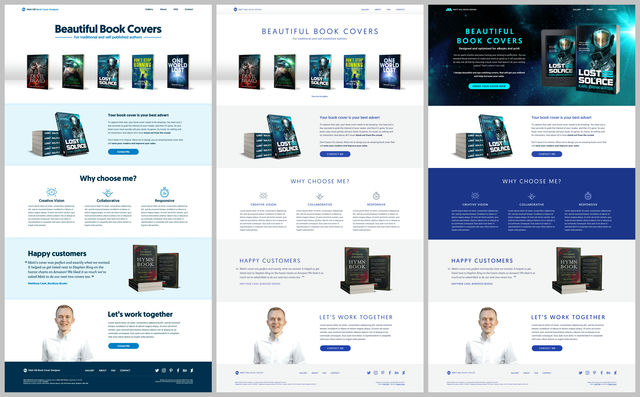
I transformed the basic design into HTML/CSS. Once I had the basic structure in place, I was then able to experiment more easily with colours and type. This is much easier to do in the browser than in any design tool, and I now prefer to work this way on my own projects.
The final visual treatment ended up being much darker than my original designs. I had really liked the clean, bright and airy style, as shown in the middle screenshot above. But in practice it felt flat and insipid so I decided to use more inverted blocks of white on dark blue for impact.

Adding a shop for premades
What are premades?
While working on the website, I spent a lot of time researching the book-cover design market place. One thing I discovered was the notion of pre-designed covers, known as “premades”. Premades are book covers that have been designed in advance of a client showing up. Designers create a cover and use placeholder text to show how the title, author name and tagline will look. The client buys the premade and the designer updates the cover with the client’s text and sends them the final image.
This seemed crazy to me. There are so many business issues with premades as a product. They don’t really make a lot of sense, unless you can produce them very quickly. There’s high risk involved investing time in products that might not sell, and if you’ve spent more time on the design than you charge for it, you’re running at a loss. And on top of that, you can only sell a premade once, it’s not like you’re creating a product you can sell many times. To be confident of selling premades then, you need to:
- Design and produce them quickly and cheaply
- Create designs that are generic and match author and market expectations exactly
- Have an excellent marketing channel with a broad user base who you know will buy your work
I looked at many sites selling premades and many were awful: full of low quality designs with bad typography and crappy stock images. I certainly didn’t want to be associated with a low quality, low value product, so I dismissed the idea entirely.
Selling with Selz
However, as I began to make contact with other book cover designers, I found a few who were were doing quite well selling premades. In fact some said it was their core business. This was intriguing! Perhaps I had misjudged premades entirely? There were clearly customers out there happy to buy them. I learned that premades in certain genres seemed to sell quite well, mainly urban fantasy and paranormal romance. But neither of these genres interest me and I don’t design for them, so I figured I was out of luck if I wanted to try it out.
Nevertheless, I thought it might be worth trying an experiment, and committed to creating some premades to sell on my site. I wanted a good user experience for that, and decided to embed a simple shop on the site using a third party ecommerce service. There was no point re-inventing the wheel for this. Last year I’d looked at Shopify as an option for selling web templates, but I knew that would be overkill. Instead I chose Selz*, which provides both a standalone shop on a URL of your choice, or you can embed a simple shop on your site. The basic service was easy to use, and on the free trial I set up some premade covers and embedded them on my new site, matching my site style as closely as their platform allowed.
Would I sell any? I’d have to wait and see…
Domain and redirects
Earlier in the year I’d decided to rename my business and bring all my website addresses in line with it. The business had been called Arcodea (a conflation of Art, Code and Ideas), but I was never entirely happy with it as a name. I decided to rename it literally as Matt Hill Studios, and to have all my sites start with my name. So when I separated off my blog to this new site, that became matthillwrites.com, and it followed that the book design site would be matthillbookdesign.com.
With the new book design site running on the new domain, the old book
design pages on matthill.co were now redundant and needed to be deleted
and redirected. I created manual redirects in the .htaccess file to
send those pages to the new domain. Then I went through the code and the
CMS for matthill.co and removed all the redundant book related stuff. I
could have left all that there but it would have been messy and
confusing, and it’s always best to keep code and content in good order.
Final thoughts
I’m very pleased with how matthillbookdesign.com has turned out. It’s in keeping with the ideas I had in mind when creating this site, but has its own identity. Now I just need to start promoting myself using the website as the calling card. That’s a whole lot of different work ahead…
The second stage of cleaning up my sites is finished. Phase 3—redesigning matthill.co—is going to be yet more work. I think I’ll leave that one for now.
* 2022 update: Selz was bought by Amazon and then promptly closed. Great, thanks Amazon!